| Visual Basic (Declaration) | |
|---|---|
Public Sub GetAllDetails( _ ByVal onCompleted As Action(Of IDictionary(Of Integer,FeatureLayerInfo),Exception) _ ) | |
| C# | |
|---|---|
public void GetAllDetails( Action<IDictionary<int,FeatureLayerInfo>,Exception> onCompleted ) | |
The GetAllDetails Method returns a Dictionary of FeatureLayerInfo objects. The FeatureLayerInfo object is rich with numerous Properties that can be used to get metadata information about the ArcGISDynamicMapServiceLayer web service. To get the details for a specific sub-layer in an ArcGISDynamicMapServiceLayer consider using the ArcGISDynamicMapServiceLayer.GetDetails instead.
For most ArcGISDynamicMapServiceLayer Properties that have both get/set (C#) or Read/Write (VB.NET) Properties, accessing the get/Read for a particular Property will return null/Nothing from ArcGIS Server. The exceptions are DisableClientCaching which returns false and ImageFormat which returns ESRI.ArcGIS.Client.ArcGISDynamicMapServiceLayer.RestImageFormat.PNG32; these are the default values. For all other get/set (C#) or Read/Write (VB.NET) Property values, in order to obtain get/Read information the application developer must first set/Write the values. Use the various ArcGISDynamicMapServiceLayer Methods to serve as a starting point to obtain ArcGIS Server metadata information for the set/Write Properties.
Parameters
- onCompleted
- The method to call when details of the sub-layer or table is retrieved.
How to use:
When the application loads an ArcGISDynamicMapServiceLayer with several sub-layers will be display. Some of the sub-layers have LayerDefinition values specified which restrict how many features are returned in the Map. Click you cursor in the TextBoxes for the various sub-layer LayerDefinitions and modify them. Then click the Button to see the changes. If you type a bogus LayerDefintion in the TextBox for a sub-layer, it will not return any features for that sub-layer. Use the "1=1" to return all features for a sub-layer.
The XAML code in this example is used in conjunction with the code-behind (C# or VB.NET) to demonstrate the functionality.
The following screen shot corresponds to the code example in this page.
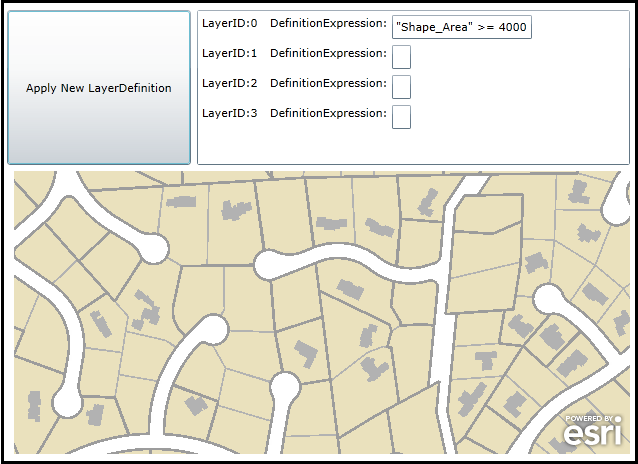
| XAML |  Copy Code Copy Code |
|---|---|
<Grid x:Name="LayoutRoot"> <!-- Add a Map Control and zoom into an area of interest that shows useful information. --> <esri:Map Background="White" HorizontalAlignment="Left" Margin="7,311,0,0" Name="Map1" VerticalAlignment="Top" Height="283" Width="616" Extent="13411142,393465,13413308,394583"> <!-- Add an ArcGISDynamicMapServiceLayer. Wire up an Initialized Event to give back the LayerDefinitions for the individual sub-layers that users can tweak to modify the results.--> <esri:ArcGISDynamicMapServiceLayer ID="MyUniqueName" Url="http://sampleserver3.arcgisonline.com/ArcGIS/rest/services/BloomfieldHillsMichigan/Parcels/MapServer" Initialized="ArcGISDynamicMapServiceLayer_Initialized"/> </esri:Map> <!-- Add a Button to apply to modify ArcGISDynamicMapServiceLayer.LayerDefinitions. --> <Button Content="Apply New LayerDefinition" Height="155" HorizontalAlignment="Left" Margin="0,150,0,0" Name="Button_ApplyNewLayerDefinition" VerticalAlignment="Top" Width="184" Click="Button_ApplyNewLayerDefinition_Click"/> <!-- Add a ListBox to display all of the LayerDefinitions for each sub-layer. Embedded in each row of the Listbox will be a TextBoxes (one for each sub-layer) that user can make edits and then click the apply button.--> <ListBox Height="155" HorizontalAlignment="Left" Margin="190,150,0,0" Name="ListBox1" VerticalAlignment="Top" Width="433" /> <!-- Provide the instructions on how to use the sample code. --> <TextBlock Height="144" HorizontalAlignment="Left" Name="TextBlock1" VerticalAlignment="Top" Width="756" TextWrapping="Wrap" Text="When the application loads an ArcGISDynamicMapServiceLayer with several sub-layers will be display. Some of the sub-layers have LayerDefinition values specified which restrict how many features are returned in the Map. Click you cursor in the TextBoxes for the various sub-layer LayerDefinitions and modify them. Then click the Button to see the changes. If you type a bogus LayerDefintion in the TextBox for a sub-layer, it will not return any features for that sub-layer. Use the '1=1' to return all features for a sub-layer." /> </Grid> | |
| C# |  Copy Code Copy Code |
|---|---|
private void ArcGISDynamicMapServiceLayer_Initialized(object sender, System.EventArgs e) { // When the ArcGISDynamicMapServiceLayer Initializes get the LayerDefinition expressions for each sub-layer. // It is necessary to use the ArcGISDynamicMapServiceLayer.GetAllDetails Method to obtain the LayerDefintions // for each sub-layer of the web service on ArcGIS Server. // NOTE: You can not use the ArcGISDynamicMapServiceLayer.LayerDefinitions Property to obtain these values as // this the Property will always return null/Nothing. // Get the ArcGISDynamicMapServiceLayer from the Map Control by its ID value that was set in XAML. ESRI.ArcGIS.Client.ArcGISDynamicMapServiceLayer myArcGISDynamicMapServiceLayer = (ESRI.ArcGIS.Client.ArcGISDynamicMapServiceLayer)(Map1.Layers("MyUniqueName")); myArcGISDynamicMapServiceLayer.GetAllDetails((IDictionary<int, ESRI.ArcGIS.Client.FeatureService.FeatureLayerInfo> myDictionaryOfFeatureLayerInfo, Exception myException) => { // Make sure we do not have an error. if (myException == null) { // Loop through the Dictionary for each FeatureLayerInfo object. foreach (var myFeatureLayerInfo in myDictionaryOfFeatureLayerInfo) { // Get the sub-layer ID value. int myID = myFeatureLayerInfo.Value.Id; // Get the sub-layer LayerDefintion value. string myDefinitionExpression = myFeatureLayerInfo.Value.DefinitionExpression; // Create a StackPanel to hold multiple Framework Element Controls. StackPanel myStackPanel = new StackPanel(); myStackPanel.Orientation = Orientation.Horizontal; // Create a TextBlock to hold information about the sub-layer ID. TextBlock myTextBlock = new TextBlock(); myTextBlock.Text = "LayerID:" + myID.ToString() + " "; myStackPanel.Children.Add(myTextBlock); // Create a TextBlock to hold readability information. TextBlock mytextBlock2 = new TextBlock(); mytextBlock2.Text = "DefinitionExpression: "; myStackPanel.Children.Add(mytextBlock2); // Create an editable TextBox to display the sub-layer LayerDefintion. // Note: the sub-layer ID is embedded as the .Tag for the TextBox. TextBox myTextBox = new TextBox(); myTextBox.Tag = myID; myTextBox.Text = myDefinitionExpression; myStackPanel.Children.Add(myTextBox); // Add the StackPanel into the ListBox. ListBox1.Items.Add(myStackPanel); } } }); } private void Button_ApplyNewLayerDefinition_Click(object sender, System.Windows.RoutedEventArgs e) { // This function will apply the user changes to the sub-layer LayerDefintions to produce a new map // with different features returned. // Get the ArcGISDynamicMapServiceLayer from the Map Control by its ID value that was set in XAML. ESRI.ArcGIS.Client.ArcGISDynamicMapServiceLayer myArcGISDynamicMapServiceLayer = (ESRI.ArcGIS.Client.ArcGISDynamicMapServiceLayer)(Map1.Layers("MyUniqueName")); // Create an ObservableCollection of sub-layer LayerDefinitions. System.Collections.ObjectModel.ObservableCollection<ESRI.ArcGIS.Client.LayerDefinition> myObservableCollection = new System.Collections.ObjectModel.ObservableCollection<ESRI.ArcGIS.Client.LayerDefinition>(); // Loop through each StackPanel in the ListBox. foreach (StackPanel myStackPanel in ListBox1.Items) { // Get the text which holds the sub-layer LayerDefinition values. TextBox myTextBox = (TextBox)(myStackPanel.Children[2]); // Create a new LayerDefinition object (one for each sub-layer). Set the ID and Definition values. ESRI.ArcGIS.Client.LayerDefinition myDefinition = new ESRI.ArcGIS.Client.LayerDefinition(); myDefinition.LayerID = Convert.ToInt32(myTextBox.Tag); myDefinition.Definition = myTextBox.Text; myObservableCollection.Add(myDefinition); } // Apply the custom LayerDefinition to the ArcGISDynamicMapServiceLayer. myArcGISDynamicMapServiceLayer.LayerDefinitions = myObservableCollection; // Need to invoke the Refresh Method to redraw the sub-layer in the ArcGISDynamicMapServiceLayer. myArcGISDynamicMapServiceLayer.Refresh(); } | |
| VB.NET |  Copy Code Copy Code |
|---|---|
Private Sub ArcGISDynamicMapServiceLayer_Initialized(ByVal sender As System.Object, ByVal e As System.EventArgs) ' When the ArcGISDynamicMapServiceLayer Initializes get the LayerDefinition expressions for each sub-layer. ' It is necessary to use the ArcGISDynamicMapServiceLayer.GetAllDetails Method to obtain the LayerDefintions ' for each sub-layer of the web service on ArcGIS Server. ' NOTE: You can not use the ArcGISDynamicMapServiceLayer.LayerDefinitions Property to obtain these values as ' this the Property will always return null/Nothing. ' Get the ArcGISDynamicMapServiceLayer from the Map Control by its ID value that was set in XAML. Dim myArcGISDynamicMapServiceLayer As ESRI.ArcGIS.Client.ArcGISDynamicMapServiceLayer = CType(Map1.Layers("MyUniqueName"), ESRI.ArcGIS.Client.ArcGISDynamicMapServiceLayer) myArcGISDynamicMapServiceLayer.GetAllDetails(Sub(myDictionaryOfFeatureLayerInfo As IDictionary(Of Integer, ESRI.ArcGIS.Client.FeatureService.FeatureLayerInfo), myException As Exception) ' Make sure we do not have an error. If myException Is Nothing Then ' Loop through the Dictionary for each FeatureLayerInfo object. For Each myFeatureLayerInfo In myDictionaryOfFeatureLayerInfo ' Get the sub-layer ID value. Dim myID As Integer = myFeatureLayerInfo.Value.Id ' Get the sub-layer LayerDefintion value. Dim myDefinitionExpression As String = myFeatureLayerInfo.Value.DefinitionExpression ' Create a StackPanel to hold multiple Framework Element Controls. Dim myStackPanel As New StackPanel myStackPanel.Orientation = Orientation.Horizontal ' Create a TextBlock to hold information about the sub-layer ID. Dim myTextBlock As New TextBlock myTextBlock.Text = "LayerID:" + myID.ToString + " " myStackPanel.Children.Add(myTextBlock) ' Create a TextBlock to hold readability information. Dim mytextBlock2 As New TextBlock mytextBlock2.Text = "DefinitionExpression: " myStackPanel.Children.Add(mytextBlock2) ' Create an editable TextBox to display the sub-layer LayerDefintion. ' Note: the sub-layer ID is embedded as the .Tag for the TextBox. Dim myTextBox As New TextBox myTextBox.Tag = myID myTextBox.Text = myDefinitionExpression myStackPanel.Children.Add(myTextBox) ' Add the StackPanel into the ListBox. ListBox1.Items.Add(myStackPanel) Next myFeatureLayerInfo End If End Sub) End Sub Private Sub Button_ApplyNewLayerDefinition_Click(sender As System.Object, e As System.Windows.RoutedEventArgs) ' This function will apply the user changes to the sub-layer LayerDefintions to produce a new map ' with different features returned. ' Get the ArcGISDynamicMapServiceLayer from the Map Control by its ID value that was set in XAML. Dim myArcGISDynamicMapServiceLayer As ESRI.ArcGIS.Client.ArcGISDynamicMapServiceLayer = CType(Map1.Layers("MyUniqueName"), ESRI.ArcGIS.Client.ArcGISDynamicMapServiceLayer) ' Create an ObservableCollection of sub-layer LayerDefinitions. Dim myObservableCollection As New System.Collections.ObjectModel.ObservableCollection(Of ESRI.ArcGIS.Client.LayerDefinition) ' Loop through each StackPanel in the ListBox. For Each myStackPanel As StackPanel In ListBox1.Items ' Get the text which holds the sub-layer LayerDefinition values. Dim myTextBox As TextBox = CType(myStackPanel.Children.Item(2), TextBox) ' Create a new LayerDefinition object (one for each sub-layer). Set the ID and Definition values. Dim myDefinition As New ESRI.ArcGIS.Client.LayerDefinition myDefinition.LayerID = CInt(myTextBox.Tag) myDefinition.Definition = myTextBox.Text myObservableCollection.Add(myDefinition) Next ' Apply the custom LayerDefinition to the ArcGISDynamicMapServiceLayer. myArcGISDynamicMapServiceLayer.LayerDefinitions = myObservableCollection ' Need to invoke the Refresh Method to redraw the sub-layer in the ArcGISDynamicMapServiceLayer. myArcGISDynamicMapServiceLayer.Refresh() End Sub | |
Target Platforms: Windows XP Professional, Windows Server 2003 family, Windows Vista, Windows Server 2008 family, Windows 7, Windows 8




