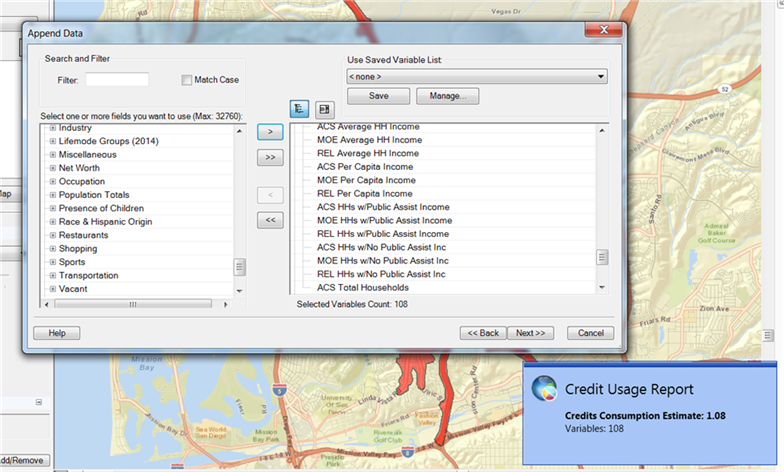All licensees of Business Analyst for Desktop – either Basic or Standard – are entitled to a Business Analyst web app subscription with 10,000 credits to be used with the ArcGIS for Desktop ArcGIS Online entitlement for one user
This subscription provides three benefits:
- Access to the Business Analyst web app (bao.arcgis.com) for browser-based mapping, analysis, and demographic reports.
- Access to the Business Analyst Mobile app for quick maps and reports from iPhone, iPad, or Android devices.
- Access to content hosted on ArcGIS Online GeoEnrichment services and to be used in Business Analyst for Desktop workflows. This ensures that users always have access to the most recent data available from Esri.
The 10,000 credits can be used toward all of these benefits. Customer points of contact will receive email authorization to activate their Business Analyst web app subscription.
To see how many credits are needed to use Esri analytics, demographic maps or storage services go to the Service credits overview page.
Setting up Online Access
Once your ArcGIS Online account is activated, you can sign in with your credentials from Business Analyst Desktop.
Step 1: To sign in, open ArcMap and select File > Sign In....
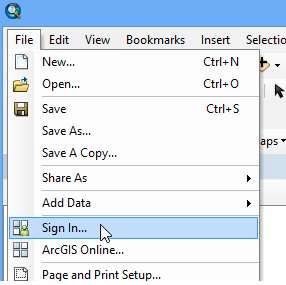
Step 2: Enter your ArcGIS Online credentials…
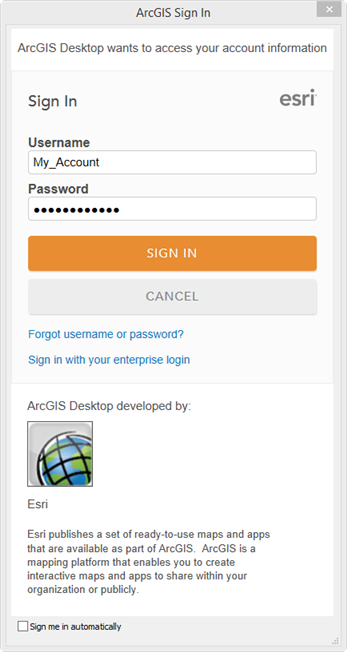
Step 3: Then in the Business Analyst Preferences, the Online tab will show your current status (OK or Not signed in…), Default Country and Hierarchy.
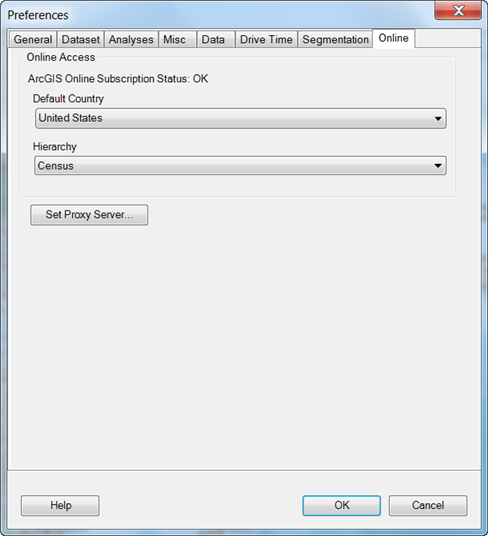
Displaying Credit Consumption
You can preview credit consumption totals through the wizard UI. The following functions will display a credit usage window prior to, and immediately after, completing the task.
- Customer and Store Setup
- Drive Time
- Append Data
- Demographic Reports