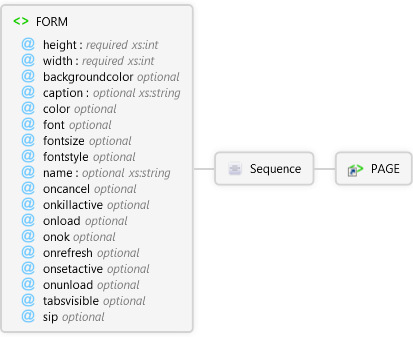Description
Description
Used to define an ArcPad form.
 Diagram
Diagram
 Overview
Overview
 |
FORM
Used to define an ArcPad form.
 |
height required xs:int
Form height.
|
 |
width required xs:int
Form width.
|
 |
backgroundcolor optional
The background color to use for the form. This can be overridden by setting a page's or control's backgroundcolor attribute.
|
 |
caption optional xs:string
Displayed in the titlebar of the form.
|
 |
color optional
The color to use for the form's text. This can be overridden by setting a page's or control's color attribute.
|
 |
font optional
The font for the form. This can be overridden by setting a page's or control's font attribute.
|
 |
fontsize optional Restriction of xs:int
The font size for the form. This can be overridden by setting a page's or control's fontsize attribute.
|
 |
fontstyle optional Restriction of xs:string
The font style for the form. This can be overridden by setting a page's or control's fontstyle attribute. If the value is not regular, it can be any combination of other values, expressed as a comma delimited list (for example, fontstyle="bold,underline").
|
 |
name optional xs:string
Form name. Used when referencing the form in scripts.
|
 |
oncancel optional
Specify the script to run when this event occurs.
|
 |
onkillactive optional
Specify the script to run when this event occurs.
|
 |
onload optional
Specify the script to run when this event occurs.
|
 |
onok optional
Specify the script to run when this event occurs.
|
 |
onrefresh optional
Specify the script to run when this event occurs.
|
 |
onsetactive optional
Specify the script to run when this event occurs.
|
 |
onunload optional
Specify the script to run when this event occurs.
|
 |
tabsvisible optional Restriction of xs:string
Flag that determines if page tabs are displayed for a single page form.
|
 |
sip optional Restriction of xs:string
Specifies whether the SIP (soft input panel) is displayed on pen devices by default when controls get the focus. Individual pages can override this setting with the sip attribute of the PAGE element.
|
 |
Sequence
 |
PAGE
Used to define a page of an ArcPad form.
|
|
|
 Attributes
Attributes
| Name | Type | Use | Default | Fixed | Description |
|---|
| height | xs:int | required | | | Form height. |
| width | xs:int | required | | | Form width. |
| backgroundcolor | | optional | | | The background color to use for the form. This can be overridden by setting a page's or control's backgroundcolor attribute. |
| caption | xs:string | optional | | | Displayed in the titlebar of the form. |
| color | | optional | | | The color to use for the form's text. This can be overridden by setting a page's or control's color attribute. |
| font | | optional | | | The font for the form. This can be overridden by setting a page's or control's font attribute. |
| fontsize | Restriction of xs:int | optional | | | The font size for the form. This can be overridden by setting a page's or control's fontsize attribute. |
| fontstyle | Restriction of xs:string | optional | regular | | The font style for the form. This can be overridden by setting a page's or control's fontstyle attribute. If the value is not regular, it can be any combination of other values, expressed as a comma delimited list (for example, fontstyle="bold,underline"). |
| name | xs:string | optional | | | Form name. Used when referencing the form in scripts. |
| oncancel | | optional | | | Specify the script to run when this event occurs. |
| onkillactive | | optional | | | Specify the script to run when this event occurs. |
| onload | | optional | | | Specify the script to run when this event occurs. |
| onok | | optional | | | Specify the script to run when this event occurs. |
| onrefresh | | optional | | | Specify the script to run when this event occurs. |
| onsetactive | | optional | | | Specify the script to run when this event occurs. |
| onunload | | optional | | | Specify the script to run when this event occurs. |
| tabsvisible | Restriction of xs:string | optional | true | | Flag that determines if page tabs are displayed for a single page form. |
| sip | Restriction of xs:string | optional | auto | | Specifies whether the SIP (soft input panel) is displayed on pen devices by default when controls get the focus. Individual pages can override this setting with the sip attribute of the PAGE element. |
 Examples
Examples
 Source
Source
<xs:element name="FORM" xmlns:xs="http://www.w3.org/2001/XMLSchema">
<xs:annotation>
<xs:documentation>Used to define an ArcPad form.</xs:documentation>
</xs:annotation>
<xs:complexType>
<xs:sequence>
<xs:element ref="apa:PAGE" />
</xs:sequence>
<xs:attribute name="height" use="required" type="xs:int">
<xs:annotation>
<xs:documentation>Form height.</xs:documentation>
</xs:annotation>
</xs:attribute>
<xs:attribute name="width" use="required" type="xs:int">
<xs:annotation>
<xs:documentation>Form width.</xs:documentation>
</xs:annotation>
</xs:attribute>
<xs:attribute name="backgroundcolor">
<xs:annotation>
<xs:documentation>The background color to use for the form. This can be overridden by setting a page's or control's backgroundcolor attribute.</xs:documentation>
</xs:annotation>
</xs:attribute>
<xs:attribute name="caption" type="xs:string">
<xs:annotation>
<xs:documentation>Displayed in the titlebar of the form.</xs:documentation>
</xs:annotation>
</xs:attribute>
<xs:attribute name="color">
<xs:annotation>
<xs:documentation>The color to use for the form's text. This can be overridden by setting a page's or control's color attribute.</xs:documentation>
</xs:annotation>
</xs:attribute>
<xs:attribute name="font">
<xs:annotation>
<xs:documentation>The font for the form. This can be overridden by setting a page's or control's font attribute.</xs:documentation>
</xs:annotation>
</xs:attribute>
<xs:attribute name="fontsize">
<xs:annotation>
<xs:documentation>The font size for the form. This can be overridden by setting a page's or control's fontsize attribute.</xs:documentation>
</xs:annotation>
<xs:simpleType>
<xs:restriction base="xs:int">
<xs:minInclusive value="1" />
</xs:restriction>
</xs:simpleType>
</xs:attribute>
<xs:attribute default="regular" name="fontstyle">
<xs:annotation>
<xs:documentation>The font style for the form. This can be overridden by setting a page's or control's fontstyle attribute. If the value is not regular, it can be any combination of other values, expressed as a comma delimited list (for example, fontstyle="bold,underline").</xs:documentation>
</xs:annotation>
<xs:simpleType>
<xs:restriction base="xs:string">
<xs:enumeration value="regular" />
<xs:enumeration value="bold" />
<xs:enumeration value="italic" />
<xs:enumeration value="underline" />
<xs:enumeration value="strikeout" />
</xs:restriction>
</xs:simpleType>
</xs:attribute>
<xs:attribute name="name" type="xs:string">
<xs:annotation>
<xs:documentation>Form name. Used when referencing the form in scripts.</xs:documentation>
</xs:annotation>
</xs:attribute>
<xs:attribute name="oncancel">
<xs:annotation>
<xs:documentation>Specify the script to run when this event occurs.</xs:documentation>
</xs:annotation>
</xs:attribute>
<xs:attribute name="onkillactive">
<xs:annotation>
<xs:documentation>Specify the script to run when this event occurs.</xs:documentation>
</xs:annotation>
</xs:attribute>
<xs:attribute name="onload">
<xs:annotation>
<xs:documentation>Specify the script to run when this event occurs.</xs:documentation>
</xs:annotation>
</xs:attribute>
<xs:attribute name="onok">
<xs:annotation>
<xs:documentation>Specify the script to run when this event occurs.</xs:documentation>
</xs:annotation>
</xs:attribute>
<xs:attribute name="onrefresh">
<xs:annotation>
<xs:documentation>Specify the script to run when this event occurs.</xs:documentation>
</xs:annotation>
</xs:attribute>
<xs:attribute name="onsetactive">
<xs:annotation>
<xs:documentation>Specify the script to run when this event occurs.</xs:documentation>
</xs:annotation>
</xs:attribute>
<xs:attribute name="onunload">
<xs:annotation>
<xs:documentation>Specify the script to run when this event occurs.</xs:documentation>
</xs:annotation>
</xs:attribute>
<xs:attribute name="tabsvisible" default="true">
<xs:annotation>
<xs:documentation>Flag that determines if page tabs are displayed for a single page form.</xs:documentation>
</xs:annotation>
<xs:simpleType>
<xs:restriction base="xs:string">
<xs:enumeration value="true" />
<xs:enumeration value="false" />
</xs:restriction>
</xs:simpleType>
</xs:attribute>
<xs:attribute default="auto" name="sip">
<xs:annotation>
<xs:documentation>Specifies whether the SIP (soft input panel) is displayed on pen devices by default when controls get the focus. Individual pages can override this setting with the sip attribute of the PAGE element.</xs:documentation>
</xs:annotation>
<xs:simpleType>
<xs:restriction base="xs:string">
<xs:enumeration value="true" />
<xs:enumeration value="false" />
<xs:enumeration value="auto" />
</xs:restriction>
</xs:simpleType>
</xs:attribute>
</xs:complexType>
</xs:element> |
 See Also
See Also