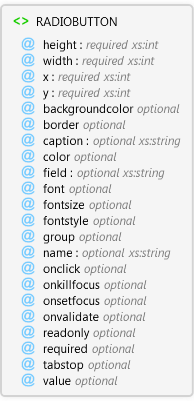Description
Description
Used to define a RadioButton control in a form.
 Diagram
Diagram
 Overview
Overview
 |
RADIOBUTTON
Used to define a RadioButton control in a form.
 |
height required xs:int
The height of the radio button.
|
 |
width required xs:int
The width of the radio button.
|
 |
x required xs:int
The x coordinate of the upper left corner of the radio button.
|
 |
y required xs:int
The y coordinate of the upper left corner of the radio button
|
 |
backgroundcolor optional
The background color to use for the radio button. If not specified, this value is inherited from the page's backgroundcolor attribute.
|
 |
border optional Restriction of xs:string
Specifies whether the radio button has a border.
|
 |
caption optional xs:string
The caption displayed to the right of the radio button.
|
 |
color optional
The color to use for the radio button's text. If not specified, this value is inherited from the page's color attribute.
|
 |
field optional xs:string
The field of the shapefile's DBF table that is linked to the radio button.
|
 |
font optional
The font to use for the radio button's text. If not specified, this value is inherited from the page's font attribute.
|
 |
fontsize optional Restriction of xs:int
The font size to use for the radio button's text. If not specified, this value is inherited from the page's fontsize attribute.
|
 |
fontstyle optional Restriction of xs:string
The font style to use for the radio button's text. If not specified, this value is inherited from the page's fontstyle attribute. If the value is not regular, it can be any combination of other values, expressed as a comma delimited list (for example, fontstyle="bold,underline").
|
 |
group optional Restriction of xs:string
Specifies whether the radio button starts a new group of controls.
|
 |
name optional xs:string
Name of the RadioButton control. Used to reference the control in scripts.
|
 |
onclick optional
Specify the script to run when this event occurs.
|
 |
onkillfocus optional
Specify the script to run when this event occurs.
|
 |
onsetfocus optional
Specify the script to run when this event occurs.
|
 |
onvalidate optional
Specify the script to run when this event occurs.
|
 |
readonly optional Restriction of xs:string
Specifies whether the radio button's value can be modified by the user.
|
 |
required optional Restriction of xs:string
Specifies if the user must enter some text in the radio button.
|
 |
tabstop optional Restriction of xs:string
Specifies whether the TAB key can be used to move the focus to the radio button.
|
 |
value optional Restriction of xs:string
The value that is written to the linked field when the radio button is selected.
|
|
 Attributes
Attributes
| Name | Type | Use | Default | Fixed | Description |
|---|
| height | xs:int | required | | | The height of the radio button. |
| width | xs:int | required | | | The width of the radio button. |
| x | xs:int | required | | | The x coordinate of the upper left corner of the radio button. |
| y | xs:int | required | | | The y coordinate of the upper left corner of the radio button |
| backgroundcolor | | optional | | | The background color to use for the radio button. If not specified, this value is inherited from the page's backgroundcolor attribute. |
| border | Restriction of xs:string | optional | false | | Specifies whether the radio button has a border. |
| caption | xs:string | optional | | | The caption displayed to the right of the radio button. |
| color | | optional | | | The color to use for the radio button's text. If not specified, this value is inherited from the page's color attribute. |
| field | xs:string | optional | | | The field of the shapefile's DBF table that is linked to the radio button. |
| font | | optional | | | The font to use for the radio button's text. If not specified, this value is inherited from the page's font attribute. |
| fontsize | Restriction of xs:int | optional | | | The font size to use for the radio button's text. If not specified, this value is inherited from the page's fontsize attribute. |
| fontstyle | Restriction of xs:string | optional | regular | | The font style to use for the radio button's text. If not specified, this value is inherited from the page's fontstyle attribute. If the value is not regular, it can be any combination of other values, expressed as a comma delimited list (for example, fontstyle="bold,underline"). |
| group | Restriction of xs:string | optional | false | | Specifies whether the radio button starts a new group of controls. |
| name | xs:string | optional | | | Name of the RadioButton control. Used to reference the control in scripts. |
| onclick | | optional | | | Specify the script to run when this event occurs. |
| onkillfocus | | optional | | | Specify the script to run when this event occurs. |
| onsetfocus | | optional | | | Specify the script to run when this event occurs. |
| onvalidate | | optional | | | Specify the script to run when this event occurs. |
| readonly | Restriction of xs:string | optional | false | | Specifies whether the radio button's value can be modified by the user. |
| required | Restriction of xs:string | optional | false | | Specifies if the user must enter some text in the radio button. |
| tabstop | Restriction of xs:string | optional | true | | Specifies whether the TAB key can be used to move the focus to the radio button. |
| value | Restriction of xs:string | optional | | | The value that is written to the linked field when the radio button is selected. |
Remarks
 Examples
Examples
ArcPad layer file (*.apl) with an edit form.
 Restrictions
Restrictions
The following attributes can only be used in edit and identify forms. They cannot be used in general forms:; field; required
 Source
Source
<xs:element name="RADIOBUTTON" xmlns:xs="http://www.w3.org/2001/XMLSchema">
<xs:annotation>
<xs:documentation>Used to define a RadioButton control in a form.</xs:documentation>
</xs:annotation>
<xs:complexType>
<xs:attribute use="required" name="height" type="xs:int">
<xs:annotation>
<xs:documentation>The height of the radio button.</xs:documentation>
</xs:annotation>
</xs:attribute>
<xs:attribute use="required" name="width" type="xs:int">
<xs:annotation>
<xs:documentation>The width of the radio button.</xs:documentation>
</xs:annotation>
</xs:attribute>
<xs:attribute name="x" use="required" type="xs:int">
<xs:annotation>
<xs:documentation>The x coordinate of the upper left corner of the radio button.</xs:documentation>
</xs:annotation>
</xs:attribute>
<xs:attribute name="y" type="xs:int" use="required">
<xs:annotation>
<xs:documentation>The y coordinate of the upper left corner of the radio button</xs:documentation>
</xs:annotation>
</xs:attribute>
<xs:attribute name="backgroundcolor">
<xs:annotation>
<xs:documentation>The background color to use for the radio button. If not specified, this value is inherited from the page's backgroundcolor attribute.</xs:documentation>
</xs:annotation>
</xs:attribute>
<xs:attribute default="false" name="border">
<xs:annotation>
<xs:documentation>Specifies whether the radio button has a border.</xs:documentation>
</xs:annotation>
<xs:simpleType>
<xs:restriction base="xs:string">
<xs:enumeration value="true" />
<xs:enumeration value="false" />
</xs:restriction>
</xs:simpleType>
</xs:attribute>
<xs:attribute name="caption" type="xs:string">
<xs:annotation>
<xs:documentation>The caption displayed to the right of the radio button.</xs:documentation>
</xs:annotation>
</xs:attribute>
<xs:attribute name="color">
<xs:annotation>
<xs:documentation>The color to use for the radio button's text. If not specified, this value is inherited from the page's color attribute.</xs:documentation>
</xs:annotation>
</xs:attribute>
<xs:attribute name="field" type="xs:string">
<xs:annotation>
<xs:documentation>The field of the shapefile's DBF table that is linked to the radio button.</xs:documentation>
</xs:annotation>
</xs:attribute>
<xs:attribute name="font">
<xs:annotation>
<xs:documentation>The font to use for the radio button's text. If not specified, this value is inherited from the page's font attribute.</xs:documentation>
</xs:annotation>
</xs:attribute>
<xs:attribute name="fontsize">
<xs:annotation>
<xs:documentation>The font size to use for the radio button's text. If not specified, this value is inherited from the page's fontsize attribute.</xs:documentation>
</xs:annotation>
<xs:simpleType>
<xs:restriction base="xs:int">
<xs:minInclusive value="1" />
</xs:restriction>
</xs:simpleType>
</xs:attribute>
<xs:attribute default="regular" name="fontstyle">
<xs:annotation>
<xs:documentation>The font style to use for the radio button's text. If not specified, this value is inherited from the page's fontstyle attribute. If the value is not regular, it can be any combination of other values, expressed as a comma delimited list (for example, fontstyle="bold,underline").</xs:documentation>
</xs:annotation>
<xs:simpleType>
<xs:restriction base="xs:string">
<xs:enumeration value="regular" />
<xs:enumeration value="bold" />
<xs:enumeration value="italic" />
<xs:enumeration value="underline" />
<xs:enumeration value="strikeout" />
</xs:restriction>
</xs:simpleType>
</xs:attribute>
<xs:attribute default="false" name="group">
<xs:annotation>
<xs:documentation>Specifies whether the radio button starts a new group of controls.</xs:documentation>
</xs:annotation>
<xs:simpleType>
<xs:restriction base="xs:string">
<xs:enumeration value="true" />
<xs:enumeration value="false" />
</xs:restriction>
</xs:simpleType>
</xs:attribute>
<xs:attribute name="name" type="xs:string">
<xs:annotation>
<xs:documentation>Name of the RadioButton control. Used to reference the control in scripts.</xs:documentation>
</xs:annotation>
</xs:attribute>
<xs:attribute name="onclick">
<xs:annotation>
<xs:documentation>Specify the script to run when this event occurs.</xs:documentation>
</xs:annotation>
</xs:attribute>
<xs:attribute name="onkillfocus">
<xs:annotation>
<xs:documentation>Specify the script to run when this event occurs.</xs:documentation>
</xs:annotation>
</xs:attribute>
<xs:attribute name="onsetfocus">
<xs:annotation>
<xs:documentation>Specify the script to run when this event occurs.</xs:documentation>
</xs:annotation>
</xs:attribute>
<xs:attribute name="onvalidate">
<xs:annotation>
<xs:documentation>Specify the script to run when this event occurs.</xs:documentation>
</xs:annotation>
</xs:attribute>
<xs:attribute default="false" name="readonly">
<xs:annotation>
<xs:documentation>Specifies whether the radio button's value can be modified by the user.</xs:documentation>
</xs:annotation>
<xs:simpleType>
<xs:restriction base="xs:string">
<xs:enumeration value="true" />
<xs:enumeration value="false" />
</xs:restriction>
</xs:simpleType>
</xs:attribute>
<xs:attribute default="false" name="required">
<xs:annotation>
<xs:documentation>Specifies if the user must enter some text in the radio button.</xs:documentation>
</xs:annotation>
<xs:simpleType>
<xs:restriction base="xs:string">
<xs:enumeration value="true" />
<xs:enumeration value="false" />
</xs:restriction>
</xs:simpleType>
</xs:attribute>
<xs:attribute default="true" name="tabstop">
<xs:annotation>
<xs:documentation>Specifies whether the TAB key can be used to move the focus to the radio button.</xs:documentation>
</xs:annotation>
<xs:simpleType>
<xs:restriction base="xs:string">
<xs:enumeration value="true" />
<xs:enumeration value="false" />
</xs:restriction>
</xs:simpleType>
</xs:attribute>
<xs:attribute name="value">
<xs:annotation>
<xs:documentation>The value that is written to the linked field when the radio button is selected.</xs:documentation>
</xs:annotation>
<xs:simpleType>
<xs:restriction base="xs:string">
<xs:enumeration value="" />
</xs:restriction>
</xs:simpleType>
</xs:attribute>
</xs:complexType>
</xs:element> |
 See Also
See Also