Used in ArcPad.apx to define a custom ArcPad default configuration. ArcPad.apx must be located in the ArcPad application directory and is automatically loaded when ArcPad starts.Used in ArcPad.apx to define a custom ArcPad default configuration. ArcPad.apx must be located in the ArcPad application directory and is automatically loaded when ArcPad starts.
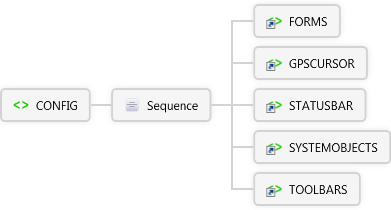
 |
CONFIG
Used in ArcPad.apx to define a custom ArcPad default configuration. ArcPad.apx must be located in the ArcPad application directory and is automatically loaded when ArcPad starts.Used in ArcPad.apx to define a custom ArcPad default configuration. ArcPad.apx must be located in the ArcPad application directory and is automatically loaded when ArcPad starts.
|
Although none of the child elements are required, ArcPad.apx must contain at least one of these elements to perform any tasks.
|







