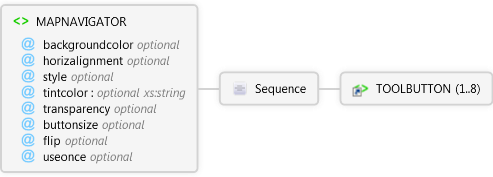Description
Description
Used to specify tools to include and layout options for the Map Navigator.
 Diagram
Diagram
 Overview
Overview
 |
MAPNAVIGATOR
Used to specify tools to include and layout options for the Map Navigator.
 |
backgroundcolor optional
Specifiy the RGB background colour of the tool icons used on the Map Navigator.
|
 |
horizalignment optional Restriction of xs:string
Choose the alignment of the Map Navigator on the map display.
|
 |
style optional Restriction of xs:int
Choose the layout style of the Map Navigator: tall cross (0), wide cross (1), cross (2) or vertical line (3)
|
 |
tintcolor optional xs:string
Specifiy the RGB tint colour of the tool icons used on the Map Navigator.
|
 |
transparency optional Restriction of xs:double
Select the transparency of the background of the tool icons on the Map Navigator.
|
 |
buttonsize optional Restriction of xs:int
Specifies the scale factor for the size of tool buttons on the map navigator. For example, a value of 2 makes tool buttons twice as large as the standard size (16X16).
|
 |
flip optional Restriction of xs:string
Flip icons on their vertical axis to modify the look of the Map Navigator.
|
 |
useonce optional Restriction of xs:string
Choose whether tools on the Map Navigator stay selected regardless of map interaction (sometimes refered to as 'sticky keys'), or whether the tool is only active for one action per tap.
|
 |
Sequence
 |
TOOLBUTTON 1..8
Used to define a custom toolbutton or specify a built-in toolbutton in a toolbar.
|
|
|
 Attributes
Attributes
| Name | Type | Use | Default | Fixed | Description |
|---|
| backgroundcolor | | optional | SteelBlue | | Specifiy the RGB background colour of the tool icons used on the Map Navigator. |
| horizalignment | Restriction of xs:string | optional | left | | Choose the alignment of the Map Navigator on the map display. |
| style | Restriction of xs:int | optional | 0 | | Choose the layout style of the Map Navigator: tall cross (0), wide cross (1), cross (2) or vertical line (3) |
| tintcolor | xs:string | optional | 0,20,40 | | Specifiy the RGB tint colour of the tool icons used on the Map Navigator. |
| transparency | Restriction of xs:double | optional | 0.0 | | Select the transparency of the background of the tool icons on the Map Navigator. |
| buttonsize | Restriction of xs:int | optional | | | Specifies the scale factor for the size of tool buttons on the map navigator. For example, a value of 2 makes tool buttons twice as large as the standard size (16X16). |
| flip | Restriction of xs:string | optional | | | Flip icons on their vertical axis to modify the look of the Map Navigator. |
| useonce | Restriction of xs:string | optional | true | | Choose whether tools on the Map Navigator stay selected regardless of map interaction (sometimes refered to as 'sticky keys'), or whether the tool is only active for one action per tap. |
 Examples
Examples
 Source
Source
<xs:element name="MAPNAVIGATOR" xmlns:xs="http://www.w3.org/2001/XMLSchema">
<xs:annotation>
<xs:documentation>Used to specify tools to include and layout options for the Map Navigator.</xs:documentation>
</xs:annotation>
<xs:complexType>
<xs:sequence>
<xs:element maxOccurs="8" ref="con:TOOLBUTTON"></xs:element>
</xs:sequence>
<xs:attribute default="SteelBlue" name="backgroundcolor">
<xs:annotation>
<xs:documentation>Specifiy the RGB background colour of the tool icons used on the Map Navigator.</xs:documentation>
</xs:annotation>
</xs:attribute>
<xs:attribute name="horizalignment" default="left">
<xs:annotation>
<xs:documentation>Choose the alignment of the Map Navigator on the map display.</xs:documentation>
</xs:annotation>
<xs:simpleType>
<xs:restriction base="xs:string">
<xs:enumeration value="left" />
<xs:enumeration value="right" />
</xs:restriction>
</xs:simpleType>
</xs:attribute>
<xs:attribute default="0" name="style">
<xs:annotation>
<xs:documentation>Choose the layout style of the Map Navigator: tall cross (0), wide cross (1), cross (2) or vertical line (3)</xs:documentation>
</xs:annotation>
<xs:simpleType>
<xs:restriction base="xs:int">
<xs:minInclusive value="0" />
<xs:maxInclusive value="3" />
<xs:pattern value="[\-+]?[0-9]+" />
</xs:restriction>
</xs:simpleType>
</xs:attribute>
<xs:attribute default="0,20,40" name="tintcolor" type="xs:string">
<xs:annotation>
<xs:documentation>Specifiy the RGB tint colour of the tool icons used on the Map Navigator.</xs:documentation>
</xs:annotation>
</xs:attribute>
<xs:attribute default="0.0" name="transparency">
<xs:annotation>
<xs:documentation>Select the transparency of the background of the tool icons on the Map Navigator.</xs:documentation>
</xs:annotation>
<xs:simpleType>
<xs:restriction base="xs:double">
<xs:minInclusive value="0.0" />
<xs:maxInclusive value="1.0" />
</xs:restriction>
</xs:simpleType>
</xs:attribute>
<xs:attribute name="buttonsize">
<xs:annotation>
<xs:documentation>Specifies the scale factor for the size of tool buttons on the map navigator. For example, a value of 2 makes tool buttons twice as large as the standard size (16X16).</xs:documentation>
</xs:annotation>
<xs:simpleType>
<xs:restriction base="xs:int">
<xs:minInclusive value="1" />
</xs:restriction>
</xs:simpleType>
</xs:attribute>
<xs:attribute name="flip">
<xs:annotation>
<xs:documentation>Flip icons on their vertical axis to modify the look of the Map Navigator. </xs:documentation>
</xs:annotation>
<xs:simpleType>
<xs:restriction base="xs:string">
<xs:enumeration value="true" />
<xs:enumeration value="false" />
</xs:restriction>
</xs:simpleType>
</xs:attribute>
<xs:attribute default="true" name="useonce">
<xs:annotation>
<xs:documentation>Choose whether tools on the Map Navigator stay selected regardless of map interaction (sometimes refered to as 'sticky keys'), or whether the tool is only active for one action per tap.</xs:documentation>
</xs:annotation>
<xs:simpleType>
<xs:restriction base="xs:string">
<xs:enumeration value="true" />
<xs:enumeration value="false" />
</xs:restriction>
</xs:simpleType>
</xs:attribute>
</xs:complexType>
</xs:element> |
 See Also
See Also