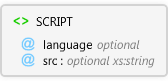Description
Description
Used in customization files (ArcPad.apx, *.apa, *.apl) to define scripts or specify an associated script file.
 Diagram
Diagram
 Overview
Overview
 |
SCRIPT
Used in customization files (ArcPad.apx, *.apa, *.apl) to define scripts or specify an associated script file.
 |
language optional Restriction of xs:string
The scripting language used to interpret code in the script file.
|
 |
src optional xs:string
Script code filename.
|
|
 Attributes
Attributes
| Name | Type | Use | Default | Fixed | Description |
|---|
| language | Restriction of xs:string | optional | VBScript | | The scripting language used to interpret code in the script file. |
| src | xs:string | optional | | | Script code filename. |
 Examples
Examples
Applet with one toolbar and no forms
 Source
Source
<xs:element name="SCRIPT" xmlns:xs="http://www.w3.org/2001/XMLSchema">
<xs:annotation>
<xs:documentation>Used in customization files (ArcPad.apx, *.apa, *.apl) to define scripts or specify an associated script file.</xs:documentation>
</xs:annotation>
<xs:complexType>
<xs:attribute default="VBScript" name="language">
<xs:annotation>
<xs:documentation>The scripting language used to interpret code in the script file.</xs:documentation>
</xs:annotation>
<xs:simpleType>
<xs:restriction base="xs:string">
<xs:enumeration value="VBScript" />
<xs:enumeration value="JScript" />
<xs:enumeration value="Python" />
</xs:restriction>
</xs:simpleType>
</xs:attribute>
<xs:attribute name="src" type="xs:string">
<xs:annotation>
<xs:documentation>Script code filename.</xs:documentation>
</xs:annotation>
</xs:attribute>
</xs:complexType>
</xs:element> |
 See Also
See Also