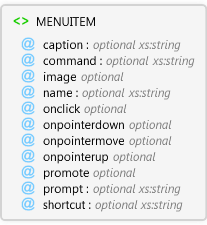Description
Description
Used to define a custom toolbutton or specify a built-in toolbutton in a pull-down menu.Used to define a custom toolbutton or specify a built-in toolbutton in a pull-down menu.
 Diagram
Diagram
 Overview
Overview
 |
MENUITEM
Used to define a custom toolbutton or specify a built-in toolbutton in a pull-down menu.Used to define a custom toolbutton or specify a built-in toolbutton in a pull-down menu.
 |
caption optional xs:string
Caption displayed for the custom menu item. Displayed to the right of the image.
|
 |
command optional xs:string
Built-in tool name (for example, addlayer).
|
 |
image optional
Path to a 16X16 .bmp image file, .ico icon file, or the name of a built-in image (for example, $bex).
|
 |
name optional xs:string
Custom menu item name. Used to reference the menu item in scripts.
|
 |
onclick optional
Specify the script to run when this event occurs.
|
 |
onpointerdown optional
Specify the script to run when this event occurs.
|
 |
onpointermove optional
Specify the script to run when this event occurs.
|
 |
onpointerup optional
Specify the script to run when this event occurs.
|
 |
promote optional Restriction of xs:string
Specifies whether the custom menu item will be promoted to the top of the list when selected.
|
 |
prompt optional xs:string
The status bar text for the custom menu item.
|
 |
shortcut optional xs:string
The function key or action button shortcut for the custom menu item.
|
|
 Attributes
Attributes
| Name | Type | Use | Default | Fixed | Description |
|---|
| caption | xs:string | optional | | | Caption displayed for the custom menu item. Displayed to the right of the image. |
| command | xs:string | optional | | | Built-in tool name (for example, addlayer). |
| image | | optional | | | Path to a 16X16 .bmp image file, .ico icon file, or the name of a built-in image (for example, $bex). |
| name | xs:string | optional | | | Custom menu item name. Used to reference the menu item in scripts. |
| onclick | | optional | | | Specify the script to run when this event occurs. |
| onpointerdown | | optional | | | Specify the script to run when this event occurs. |
| onpointermove | | optional | | | Specify the script to run when this event occurs. |
| onpointerup | | optional | | | Specify the script to run when this event occurs. |
| promote | Restriction of xs:string | optional | false | | Specifies whether the custom menu item will be promoted to the top of the list when selected. |
| prompt | xs:string | optional | | | The status bar text for the custom menu item. |
| shortcut | xs:string | optional | | | The function key or action button shortcut for the custom menu item. |
Remarks
 Examples
Examples
 Restrictions
Restrictions
- If command is used, caption, image, name, promote, prompt, shortcut, onclick, onpointerdown, onpointermove, and onpointerup cannot also be used.
- If caption, image, name, promote, prompt, shortcut, onclick, onpointerdown, onpointermove, or onpointerup is used, command cannot also be used.
 Source
Source
<xs:element name="MENUITEM" xmlns:xs="http://www.w3.org/2001/XMLSchema">
<xs:annotation>
<xs:documentation>Used to define a custom toolbutton or specify a built-in toolbutton in a pull-down menu.</xs:documentation>
</xs:annotation>
<xs:complexType>
<xs:attribute name="caption" type="xs:string">
<xs:annotation>
<xs:documentation>Caption displayed for the custom menu item. Displayed to the right of the image.</xs:documentation>
</xs:annotation>
</xs:attribute>
<xs:attribute name="command" type="xs:string">
<xs:annotation>
<xs:documentation>Built-in tool name (for example, addlayer).</xs:documentation>
</xs:annotation>
</xs:attribute>
<xs:attribute name="image">
<xs:annotation>
<xs:documentation>Path to a 16X16 .bmp image file, .ico icon file, or the name of a built-in image (for example, $bex).</xs:documentation>
</xs:annotation>
</xs:attribute>
<xs:attribute name="name" type="xs:string">
<xs:annotation>
<xs:documentation>Custom menu item name. Used to reference the menu item in scripts.</xs:documentation>
</xs:annotation>
</xs:attribute>
<xs:attribute name="onclick">
<xs:annotation>
<xs:documentation>Specify the script to run when this event occurs.</xs:documentation>
</xs:annotation>
</xs:attribute>
<xs:attribute name="onpointerdown">
<xs:annotation>
<xs:documentation>Specify the script to run when this event occurs.</xs:documentation>
</xs:annotation>
</xs:attribute>
<xs:attribute name="onpointermove">
<xs:annotation>
<xs:documentation>Specify the script to run when this event occurs.</xs:documentation>
</xs:annotation>
</xs:attribute>
<xs:attribute name="onpointerup">
<xs:annotation>
<xs:documentation>Specify the script to run when this event occurs.</xs:documentation>
</xs:annotation>
</xs:attribute>
<xs:attribute default="false" name="promote">
<xs:annotation>
<xs:documentation>Specifies whether the custom menu item will be promoted to the top of the list when selected.</xs:documentation>
</xs:annotation>
<xs:simpleType>
<xs:restriction base="xs:string">
<xs:enumeration value="true" />
<xs:enumeration value="false" />
</xs:restriction>
</xs:simpleType>
</xs:attribute>
<xs:attribute name="prompt" type="xs:string">
<xs:annotation>
<xs:documentation>The status bar text for the custom menu item.</xs:documentation>
</xs:annotation>
</xs:attribute>
<xs:attribute name="shortcut" type="xs:string">
<xs:annotation>
<xs:documentation>The function key or action button shortcut for the custom menu item.</xs:documentation>
</xs:annotation>
</xs:attribute>
</xs:complexType>
</xs:element> |
 See Also
See Also