Used to define the maximum EPE for the GPS quality control settings in ArcPadPrefs.apx.
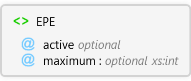
 |
EPE
Used to define the maximum EPE for the GPS quality control settings in ArcPadPrefs.apx.
|
| Name | Type | Use | Default | Fixed | Description |
|---|---|---|---|---|---|
| active | Restriction of xs:string | optional | false | Flag to determine if the maximum EPE setting is applied. | |
| maximum | xs:int | optional | The maximum EPE allowed. |
|






