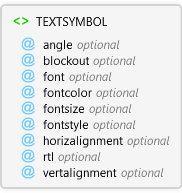Description
Description
Symbol used to label point, line, and polygon layers.
 Diagram
Diagram
 Overview
Overview
 |
TEXTSYMBOL
Symbol used to label point, line, and polygon layers.
 |
angle optional
Angle of rotation in degrees.
|
 |
blockout optional
Provides a background color behind text.
|
 |
font optional
Font name. The name is case sensitive.
|
 |
fontcolor optional
Font color.
|
 |
fontsize optional
Font size.
|
 |
fontstyle optional Restriction of xs:string
Font style. If the value is not regular, it can be any combination of other values, expressed as a comma delimited list (for example, fontstyle="bold,underline")
|
 |
horizalignment optional Restriction of xs:string
The horizontal alignment for the text symbol.
|
 |
rtl optional Restriction of xs:string
Specifies whether the text is drawn from right to left.
|
 |
vertalignment optional Restriction of xs:string
The vertical alignment for the text symbol.
|
|
 Attributes
Attributes
| Name | Type | Use | Default | Fixed | Description |
|---|
| angle | | optional | 0.0 | | Angle of rotation in degrees. |
| blockout | | optional | null | | Provides a background color behind text. |
| font | | optional | | | Font name. The name is case sensitive. |
| fontcolor | | optional | | | Font color. |
| fontsize | | optional | | | Font size. |
| fontstyle | Restriction of xs:string | optional | regular | | Font style. If the value is not regular, it can be any combination of other values, expressed as a comma delimited list (for example, fontstyle="bold,underline") |
| horizalignment | Restriction of xs:string | optional | left | | The horizontal alignment for the text symbol. |
| rtl | Restriction of xs:string | optional | false | | Specifies whether the text is drawn from right to left. |
| vertalignment | Restriction of xs:string | optional | top | | The vertical alignment for the text symbol. |
 Examples
Examples
ArcPad stylesheet file (*.aps).; ArcPad Map (.apm) with 3 layers
 Source
Source
<xs:element name="TEXTSYMBOL" xmlns:xs="http://www.w3.org/2001/XMLSchema">
<xs:annotation>
<xs:documentation>Symbol used to label point, line, and polygon layers.</xs:documentation>
</xs:annotation>
<xs:complexType>
<xs:attribute default="0.0" name="angle">
<xs:annotation>
<xs:documentation>Angle of rotation in degrees.</xs:documentation>
</xs:annotation>
</xs:attribute>
<xs:attribute name="blockout" default="null">
<xs:annotation>
<xs:documentation>Provides a background color behind text.</xs:documentation>
</xs:annotation>
</xs:attribute>
<xs:attribute name="font">
<xs:annotation>
<xs:documentation>Font name. The name is case sensitive.
</xs:documentation>
</xs:annotation>
</xs:attribute>
<xs:attribute name="fontcolor">
<xs:annotation>
<xs:documentation>Font color.</xs:documentation>
</xs:annotation>
</xs:attribute>
<xs:attribute name="fontsize">
<xs:annotation>
<xs:documentation>Font size.</xs:documentation>
</xs:annotation>
</xs:attribute>
<xs:attribute default="regular" name="fontstyle">
<xs:annotation>
<xs:documentation>Font style. If the value is not regular, it can be any combination of other values, expressed as a comma delimited list (for example, fontstyle="bold,underline")</xs:documentation>
</xs:annotation>
<xs:simpleType>
<xs:restriction base="xs:string">
<xs:enumeration value="regular" />
<xs:enumeration value="bold" />
<xs:enumeration value="italic" />
<xs:enumeration value="underline" />
<xs:enumeration value="strikeout" />
</xs:restriction>
</xs:simpleType>
</xs:attribute>
<xs:attribute name="horizalignment" default="left">
<xs:annotation>
<xs:documentation>The horizontal alignment for the text symbol.</xs:documentation>
</xs:annotation>
<xs:simpleType>
<xs:restriction base="xs:string">
<xs:enumeration value="left" />
<xs:enumeration value="center" />
<xs:enumeration value="right" />
</xs:restriction>
</xs:simpleType>
</xs:attribute>
<xs:attribute name="rtl" default="false">
<xs:annotation>
<xs:documentation>Specifies whether the text is drawn from right to left.</xs:documentation>
</xs:annotation>
<xs:simpleType>
<xs:restriction base="xs:string">
<xs:enumeration value="true" />
<xs:enumeration value="false" />
</xs:restriction>
</xs:simpleType>
</xs:attribute>
<xs:attribute name="vertalignment" default="top">
<xs:annotation>
<xs:documentation>The vertical alignment for the text symbol.</xs:documentation>
</xs:annotation>
<xs:simpleType>
<xs:restriction base="xs:string">
<xs:enumeration value="top" />
<xs:enumeration value="center" />
<xs:enumeration value="baseline" />
<xs:enumeration value="bottom" />
</xs:restriction>
</xs:simpleType>
</xs:attribute>
</xs:complexType>
</xs:element> |
 See Also
See Also